Apple iPad Pro vs. Apple iPad Air: Which Should You Choose?
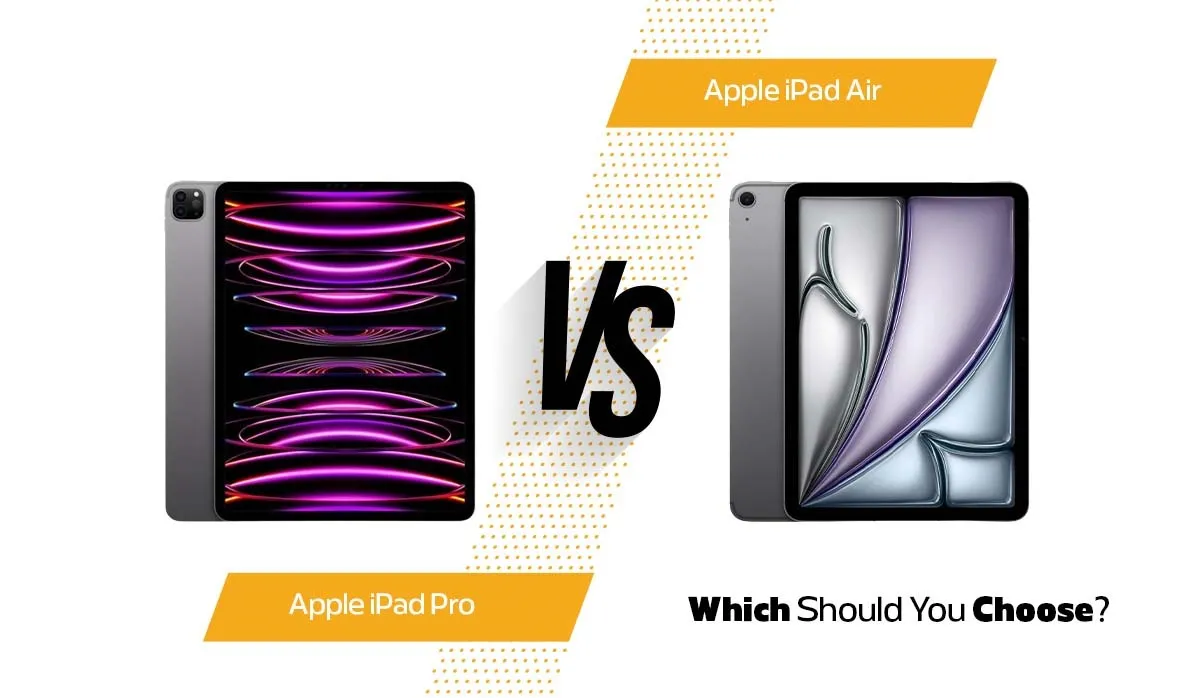
Are you trying to decide between the Apple iPad Pro and the Apple iPad Air? Both tablets shine in their own ways but cater to different needs and budgets. Whether you're after raw power or a more affordable, versatile device, Apple has something for everyone. The latest iPad Pro brings exciting upgrades in performance and features, but the choice ultimately depends on how you plan to use it. In this showdown, we’ll explore the key differences to help you figure out which iPad is the perfect match for your needs!
Apple iPad Air vs. iPad Pro: Feature Comparison
Design and Build Quality
The iPad Pro and iPad Air each offer distinctive design and build qualities that cater to different user preferences. Both tablets reflect Apple's commitment to sleek, modern aesthetics, but their unique attributes set them apart.
The iPad Pro stands out with its ultra-slim profile and premium build. For instance, the latest 11-inch iPad Pro M4 measures 9.83 inches (249.7 mm) in height, 6.99 inches (177.5 mm) in width, and a slender 0.21 inch (5.3 mm) in depth. This model weighs approximately 0.98 pounds (444 grams) for the Wi-Fi version, providing a high-end, professional feel that's both elegant and highly portable. The 13-inch iPad Pro 2024 offers even more screen real estate with dimensions of 11.09 inches (281.6 mm) by 8.48 inches (215.5 mm) and weighs about 1.28 pounds (582 grams). This larger variant is ideal if you’re looking for the best iPad for drawing, as its refined design complements the Apple Pencil beautifully.
The iPad Air features a similarly modern design with flat edges and a sleek, full-front display. The 11-inch version of the iPad Air measures 9.75 inches (247.6 mm) in height, 7.03 inches (178.5 mm) in width, and 0.24 inches (6.1 mm) in depth. It weighs 1.02 pounds (462 grams). Despite its marginally increased weight, it maintains a slim and elegant profile, making it a more portable option while still providing a robust build quality.
The 13-inch iPad Air 2024 takes this design a step further, with dimensions of 11.05 inches (280.6 mm) in height, 8.46 inches (214.9 mm) in width, and 0.24 inches (6.1 mm) in depth. It weighs 1.36 pounds (617 grams) for the Wi-Fi model and 1.36 pounds (618 grams) for the 5G version. This slightly larger model offers a more expansive screen while maintaining the sleek, modern look of its smaller counterpart. Both versions of the iPad Air and iPad Pro, feature a glass front, aluminum back, and aluminum frame, ensuring a refined, premium feel and reliable durability.
Display Specifications
The display difference between the Apple iPad Pro and the Apple iPad Air is quite notable. The Apple iPad Pro 11 (2024) introduces a leap in technology with its Ultra Retina Tandem OLED display. This cutting-edge feature stacks two OLED panels to create the Ultra Retina display, delivering an incredibly bright and vivid viewing experience. This advanced screen technology allows the iPad Pro to outperform other tablets and even surpass the display quality of the MacBook Pro, making it an ideal choice for those who require top-notch visuals for drawing, video editing, or gaming.
The iPad Air features a Retina Display that, while sharp and vibrant, does not match the advanced display technology found in the iPad Pro models. The iPad Air display specs lack the Mini-LED technology present in previous iPad Pro versions, which results in less contrast and brightness compared to the iPad Pro’s screen. This means that while the Retina Display of the iPad Air is more than adequate for everyday tasks and media consumption, it doesn’t quite achieve the same level of depth and clarity as the iPad Pro's display.
Price, Color, and Storage Options
The iPad Pro cost reflects its premium status, starting at A$1,700 for the Wi-Fi model and A$2,000 for the Wi-Fi + Cellular version. Meanwhile, the iPad Air offers a more budget-friendly option, with prices beginning at A$894 for the Wi-Fi model and A$1,144 for the Wi-Fi + Cellular variant. If you're looking to save even more, consider exploring refurbished tablets. At Phonebot, you can find excellent deals on refurbished iPad Pro and iPad Air models, which offer the same high performance at a reduced price. For instance, the iPad Air 5th Generation starts from as low as A$729 for the Wi-Fi model, delivering exceptional performance at nearly half the cost of a new one. Similarly, refurbished iPad Pro models offer incredible value, with prices starting at just A$999. This means you can enjoy top-tier features and cutting-edge technology while keeping your budget in check.
Storage options vary significantly between the two. The iPad Pro caters to professionals with configurations ranging from 256GB to a massive 2TB, ideal for those needing extensive storage. In contrast, the iPad Air 5th Generation provides more modest options of 64GB and 256GB, suitable for lighter users.
As for colors, the iPad Air dazzles with its vibrant shades, including Blue, Purple, Starlight, Pink, and Space Gray. These lively hues are perfect for those who want their tablet to make a bold statement. On the other hand, the iPad Pro opts for a more refined palette with classic tones such as Silver and Space Black, which exude a sophisticated and professional vibe.
Performance and Processing Power
One of the most significant differences between the iPad Pro and iPad Air is their performance. The iPad Pro is equipped with the M4 chip, featuring a 9-core CPU, 10-core GPU, and 16-core Neural Engine, making it an excellent choice for intensive tasks like 3D rendering, gaming, and video editing. It also boasts hardware-accelerated ray tracing and an impressive 120GB/s memory bandwidth, allowing for smooth multitasking and handling of complex workflows.
The iPad Air, on the other hand, is powered by the M2 chip, which includes an 8-core CPU and 9-core GPU. While not as powerful as the Pro model, the M2 still offers strong performance for everyday tasks, creative projects, and moderate multitasking. Its 16-core Neural Engine and 100GB/s memory bandwidth ensures fast app transitions, although it's slightly behind the Pro in handling resource-heavy applications.
Both iPads feature media engines for video encoding and decoding, but the iPad Pro’s hardware-accelerated 8K ProRes RAW capabilities offer an edge for professional video editors. Additionally, the Pro supports up to 16GB of RAM for higher-end configurations, while the iPad Air maxes out at 8GB of RAM, making the Pro a better fit for power users needing extra memory.
Camera Specifications
The iPad Pro and iPad Air share several similarities when it comes to their camera systems, making them strong contenders for users who value photography and video capabilities. Both tablets feature a 12MP wide camera with an impressive ƒ/1.8 aperture, allowing for excellent light capture and detailed images, even in challenging lighting conditions. They also offer up to 5x digital zoom, which helps in capturing distant subjects while maintaining a decent level of clarity. Additionally, both models are equipped with Smart HDR, a feature that enhances photos by balancing lighting and colors, ensuring that each shot is well-detailed with vibrant contrast.
However, the differences between the two become clear when looking at the finer details. The iPad Pro goes a step further by including an Adaptive True Tone flash, which adjusts based on ambient lighting conditions to deliver better low-light performance. This feature can be especially useful in darker environments, where the lack of flash in the iPad Air might leave photos looking less crisp and vibrant. For users who often take photos at night or indoors, the Pro’s flash is a game-changer.
Both the iPad Pro and iPad Air are equipped with a 12 MP ultrawide front camera, making them ideal for high-quality selfies and video calls. The front cameras feature a ƒ/2.4 aperture and a 122˚ field of view, which allows for wide-angle shots and accommodates more people in a single frame. The iPad Pro offers additional features such as Face detection and HDR, enhancing the clarity and detail of selfies with improved facial recognition and balanced lighting. The iPad Air also includes HDR, providing vibrant and well-lit selfies but without the additional Face detection capabilities. Both tablets support 1080p video recording with gyro-EIS, ensuring smooth and stable footage during video calls or recordings.
Accessories and Compatibility: iPad Pro vs. iPad Air
Looking to enhance your iPad experience with accessories? Both the iPad Pro and iPad Air are compatible with a range of accessories, but the iPad Pro truly stands out with its more advanced features. If you're into digital art or note-taking, you'll love that both models support the Apple Pencil (USB-C). But the iPad Pro takes it further by supporting the Apple Pencil Pro, which adds an exciting hover detection feature. This lets you preview strokes before even touching the screen, offering a more fluid and accurate experience. Whether you're sketching or jotting down ideas, this is perfect for artists and creators who want precision.
On the productivity front, both models pair seamlessly with the Magic Keyboard, turning your iPad into a mini laptop. However, the iPad Pro's version ups the game with its larger glass trackpad, haptic feedback, and a 14-key function row, delivering a premium typing experience. It’s the go-to choice for those who need their tablet to double as a full-fledged work machine, whether you're editing documents or managing complex projects.
Connectivity is another area where the iPad Pro outperforms, thanks to its Thunderbolt/USB 4 support. This makes transferring large files a breeze and opens the door to connecting powerful external devices like 4K monitors and high-speed storage drives. For professionals working with demanding applications like video editing or graphic design, this feature is a game-changer.
Ultimately, while both devices offer excellent accessory support, the iPad Pro is designed for those seeking a high-performance, versatile machine and it's the best iPad for drawing with the Apple Pencil Pro. Meanwhile, the iPad Air delivers solid options for everyday users looking to boost productivity.
Wrap-Up
Choosing between the iPad Pro and iPad Air ultimately boils down to your specific needs and preferences. The iPad Pro stands out for its high-performance features, advanced Apple Pencil support, and superior connectivity, making it ideal for professionals, artists, and power users. Its robust capabilities and versatile accessories, such as the Magic Keyboard and Thunderbolt/USB 4 support, cater to those who need a tablet that can double as a powerful work machine.
On the other hand, the iPad Air offers an impressive performance at a more accessible price point. With solid features like support for the Apple Pencil and Magic Keyboard, it’s an excellent choice for everyday users who want to enhance their productivity without breaking the bank. Its vibrant Liquid Retina display and efficient performance make it a great choice for both casual use and more intensive tasks.
If you’re considering a more budget-friendly option, explore the range of Apple Refurbished iPads available at Phonebot. Our selection includes the Refurbished iPad Air which offers the same great features as new models but at a fraction of the cost.
Frequently Asked Questions
The iPad Air is often the best iPad for students due to its balance of performance and affordability. It supports the Apple Pencil and Magic Keyboard, making it great for note-taking and studying.
The newest iPad models were announced on May 7, 2024, and officially released on May 15, 2024.
The iPad Pro offers higher performance with its M4 chip, ProMotion technology, and advanced features. The iPad Air provides solid performance with its M2 chip, suitable for everyday tasks.
Yes, refurbished iPads are a cost-effective choice. At Phonebot, we offer Apple Refurbished iPads, including the Refurbished iPad Air, all tested to ensure quality.
Both support the Apple Pencil and Magic Keyboard. The iPad Pro has advanced features like Thunderbolt connectivity, while the iPad Air supports standard accessories and USB-C.
 Black Friday Picks
Black Friday Picks



