How to Check if an iPhone is New Or Refurbished?
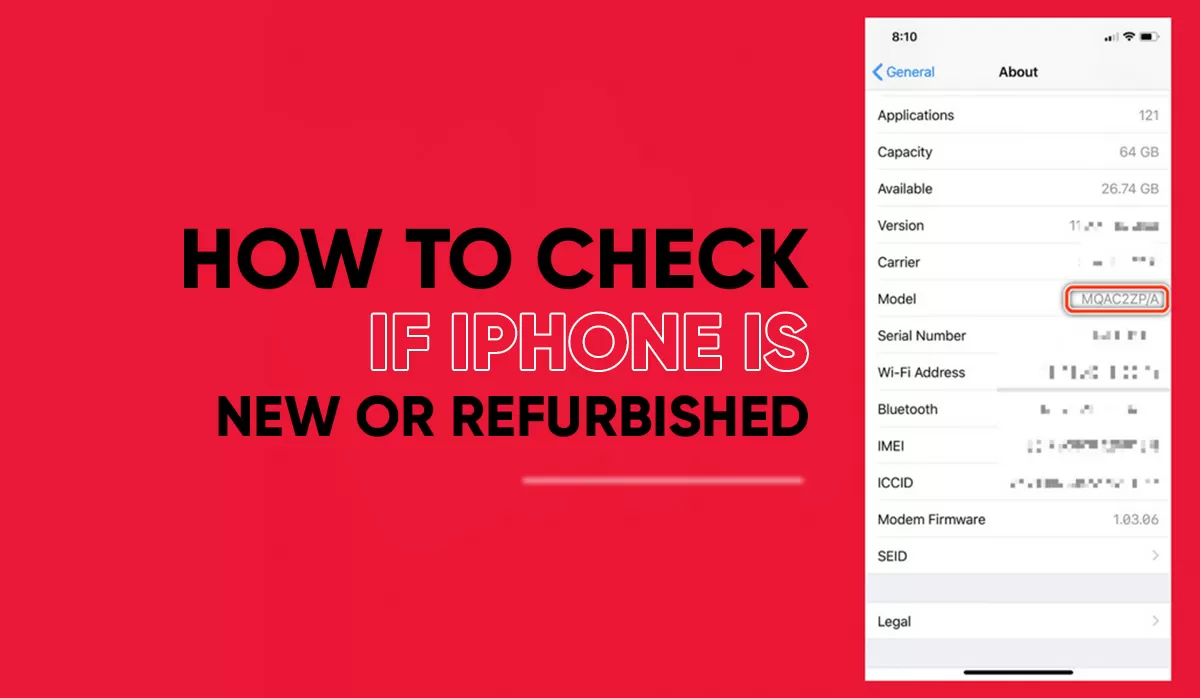
Are you considering buying an iPhone online but are skeptical about the online store's claims about it being new? You wish to Check if an iPhone is new or refurbished.
PhoneBot is here to make this process breezy and easy for you! Join us and explore the efficient yet effective ways of checking the nature and state of an iPhone. According to the Refurbished Mobile annual market report in Australia 2022, people have also started to pay attention to refurbished iPhones.
Ways To Check An iPhone Is New Or Refurbished
It is possible to check if an iPhone is new or refurbished. The model number is valuable when checking your phone's reliability. Buying an iPhone directly through apple is viable, but a lack of certainty and insecurity jumps when a third party or another carrier is involved. You check certain things to know if an iPhone is new or refurbished.
How To Check If The iPhone Is Refurbished By Serial Number?
To check if the iPhone is refurbished by serial number, You can head toward
- Settings
- General
- About
- Scroll down to the Model number
A nine-digit model number can be used to discover the origin and whether the iPhone is new, refurbished, or replaced.
Starting Letter Of iPhone Model Numbers
The starting letter of the iPhone model number helps deduce whether your iPhone is new, untouched, or refurbished.
If the model number of the iPhone starts with the letter 'M,' it is identified as a brand new, fresh iPhone. Furthermore, if the model number begins with the letter 'F,' it indicates that the iPhone is a carrier-refurbished model. Lastly, when the model number starts with the letter 'N,' it demonstrates that the iPhone is an Apple Replacement device.
How To Check If The iPhone Is Original Or Refurbished?
The absence of the IMEI number of an iPhone indicates that the model is a knock-off. If you wish to examine the IMEI number of your iPhone, you can proceed to
- Settings
- General
- About
- scroll down to see the IMEI number.
Software That Can Verify That iPhone Has Original Apple Hardware
3utools is an exceptional, terrific, all-in-one tool for the iOS software system that can aid in verifying whether an iPhone has original Apple hardware. This incredible software portrays the components of your iPhone that are replaced and jailbroken.
How To Check Whether an iPhone Is Original Using The IMEI Number?
The IMEI number remains the no.1, most efficient, and reliable way to discover the authenticity of your iPhone.
To check if iPhone is original or a dummy, dial the code *#06# on your iPhone. As a result, you will receive an IMEI number. Therefore, if you fail to receive this IMEI number, it indicates that your iPhone is fake.
All original Apple phones exhibit their IMEI number.
IMEI Refurbished Check
If you already own or are about to purchase a refurbished iPhone model and want to check your iPhone's IMEI number, you can follow the same procedure as above. You can also go to the
- Settings
- General
- About
- IMEI number of your iPhone
After receiving the IMEI number, you can double-check and compare it against the proof of purchase the seller gave you.
How To Check If The iPhone Is Unlocked?
If you wish to check whether your iPhone is locked or unlocked, Do the following steps.
- Settings
- General
- About
- Scroll down to Network Provider Lock
If it shows No SIM restrictions, then it means that the iPhone is unlocked. Therefore, if it displays the name of some network, it is evident that the iPhone is locked/bound to that particular network.
Because of the exorbitant price tags, several consumers prefer to buy refurbished iPhones rather than new, extravagant ones. Furthermore, users prefer older iPhone models as the older versions are cheap and cheerful.
There are many prominent differences between a brand-new and a refurbished iPhone. We recommend you get your hands on a phone that suits your demands and budget. Get a cheap, used iPhone model in pristine condition from us and get a thrill out of it!
 Black Friday Picks
Black Friday Picks![Apple iPhone 14 Plus 5G (128GB) [Grade A] Apple iPhone 14 Plus 5G (128GB) [Grade A]](https://www.phonebot.com.au/image/cache/catalog/refurbished/apple/iphone-14/iphone-14-plus/midnight-200x170.jpg)
![Apple iPhone 14 Pro 5G (256GB) [Grade A] Apple iPhone 14 Pro 5G (256GB) [Grade A]](https://www.phonebot.com.au/image/cache/catalog/refurbished/apple/iphone-14/iphone-14-pro/Iphone-14-pro-200x170.jpg)
![Apple iPhone 14 Pro Max 5G (128GB) [Like New] Apple iPhone 14 Pro Max 5G (128GB) [Like New]](https://www.phonebot.com.au/image/cache/catalog/refurbished/apple/iphone-14/iphone-14-pro/apple-iphone-14-pro-purple-200x170.jpg)
![Apple iPhone 14 5G (128GB) [Like New] Apple iPhone 14 5G (128GB) [Like New]](https://www.phonebot.com.au/image/cache/catalog/refurbished/apple/iphone-14/iphone-14/blue-200x170.jpg)


