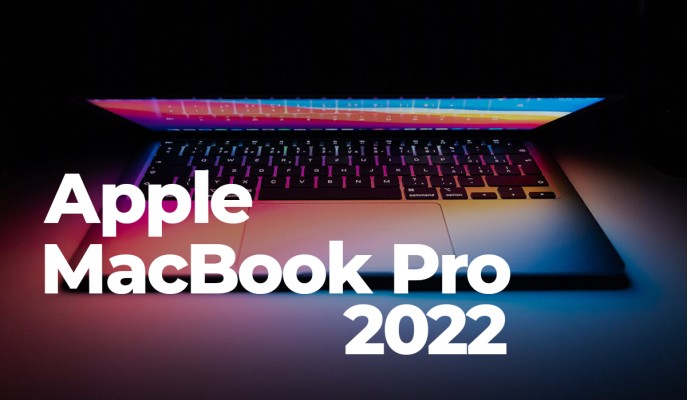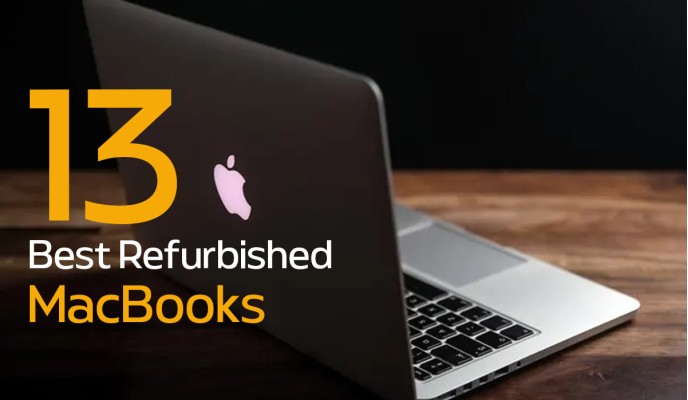Macbook Pro Vs Surface Pro: Which Is Right For You

If you're clueless about which device wins in the battle of Surface Pro vs MacBook Pro question, you've landed on the right page.
The MacBook Pro and Surface Pro are a great series of devices favorite among creatives. Both have advantages as well as disadvantages of their own.
One of them is a 2-in-1 device that you can use either as a tablet or a laptop. The other has a powerful computational ability.
In this article, we dug deeper into the differences between these devices and tired to make things easier for you when it comes to selecting your daily driver.
Read further to know whether to invest in a Surface Pro tablet that can shapeshift into a laptop or buy a fully-fledged laptop refurbished MacBook Pro Australia.
Surface Pro Vs Macbook Pro: Performance & Processor
The Surface Pro 8 2021 comes with two Quad-core 11th Gen processor options: Intel Core i5-1135G7 and Intel Core i7-1185G7.
The older Surface Pro 7, released in 2019, comes with a Dual-core 10th Gen Core i3 processor. But since a dual-core processor is ancient for today's needs, you should go for the Quad-core i5 and i7 options of the Surface Pro 7.
As for the latest Surface Pro 9, it features all-new Intel Evo 12 Gen Core i5 / Core i7 processors. The removable SSD options on Surface Pro 9 and 8 starts from 128GB and go as high as 1TB.
Both models support 8, 16, and 32GB RAM options. On Surface Pro 7, the RAM options are 4, 8, and 16GB, and SSD options range from 128GB to 1TB.
The MacBook Pro 13-inch, released in 2020, has a fast Quad-core M1 processor. It supports up to 8GB RAM and Max 1TB storage. The MacBook Pro 13-inch M1 outperforms the Surface Pro 8 i7 in single-core and multi-core tasks
The 14-inch and 16-inch MacBook Pros have two chipset options: Apple M1 Pro and Apple M1 Max. The 14-inch model features an M1 Pro chip that's either 8-core or 10-core. The M1 Max chipset features ten cores in both 14-inch and 16-inch models.
Both these models feature a super fast CPU and GPU that leaves Surface Pro 8 leagues behind in the competition. That's why it ranks top on our best refurbished laptops in Australia ranking.
Apple Macbook Pro Vs Surface Pro: Software / Operating System
Regarding the operating system, the Surface Pro vs MacBook Pro offers two different worlds.
On the one hand, there are preloaded Windows 11 in Surface Pro 8 and 9. The Surface Pro 7 comes with Windows 10 pre-installed, but you can update it to Windows 11 for free.
On the other hand, the MacBook Pros come with Apple's macOS. The newer MacBook Pros come with MacBook Ventura, while the older ones may have macOS Monterey or Big Sur.
If you're buying a refurbished MacBook Pro from 2020, the odds of it containing the older macOS are higher.
Macbook Pro Or Surface Pro: Design And Keyboard
The main Surface Pro vs MacBook Pro difference is that while MacBook Pro is a full-fledged Apple laptop, Surface Pro is actually a tablet.
The Surface Pro Signature Keyboard comes separately, yet it doesn't give a complete laptop experience.
The Surface Pro 8 and 9 have a width, depth, and height of 287 x 208 x 9.3mm. The Surface Pro 7 measures 292 mm x 201 mm x 8.5 mm. The Surface Pro 8 and 9 weigh 891 and 879 grams, respectively. The Surface Pro 7 weighs 790 grams without the type cover.
The 13-inch MacBook Pro 2020 has a depth x width x height measurement of 212.40 x 304.10 x 15.60 mm and weighs 1.40 kg.
The 14-inch MacBook Pro 2021 measures 221.2 x 312.6 x 15.5 mm and weighs 1.60 kg.
The largest 14-inch MacBook Pro 2021 has a height of 16.8 mm, a width of 355.7 mm, and a depth of 248.1 mm and weighs 2.1 kg.
Macbook Pro Versus Surface Pro: Display
Surface Pro 8 and 9 feature a 13-inch touch display and a resolution of 2880 x 1920. The max screen refresh rate is 120Hz starting from 60Hz. The aspect ratio is 3:2.
The Surface Pro 7 has a 12.3-inch touch display with a resolution of 2736 x 1824 and an aspect ratio of 3:2.
The 13-inch MacBook Pro has a - you guessed it right - 13.3-inch display and a resolution of 2560 x 1600. The screen has a low 500 nits brightness.
The 14-inch and 16-inch MacBook Pros have resolutions of 3024 x 1964 and 3456 x 2234, respectively. Both these models have a high brightness of 1000 nits and 1600 peak nits.
Microsoft Surface Pro Vs Macbook Pro: Connectivity
Surface Pro 8 and 9 come with two USB-C/Thunderbolt 4 ports and one Surface connect and Surface type cover port. There's no 3.5 mm headphone jack on the Pro 9. However, you get Wi-Fi 6 and Bluetooth 5.1 support.
The Surface Pro 7 offers one USB-C and one USB-A port. Then there's a 3.5 mm audio jack, and one Surface connect/Surface-type cover port. There's also a MicroSDXC card reader.
The 13-inch MacBook Pro comes with two USB-C/Thunderbolt 3 ports versus three USB-C/Thunderbolt 4 ports on 14-inch and 16-inch models.
All three models of MacBook have a 3.5mm audio jack, Wi-Fi 6, and Bluetooth 5.0 technology.
On 14-inch and 16-inch models, there's an additional HDMI 2.0 port and SDXC reader.
Windows Surface Pro Vs Macbook Pro: Battery Life
As per Microsoft, the Surface Pro 8 battery offers 16-hour usage. The newest Surface Pro 9 has a 15.5 hours battery life that extends to 19 hours on the 5G Microsoft SQ 3 version. The Surface Pro 7 has the lowest battery life of just 10.5 hours.
The 13-inch MacBook Pro has an impressive 20 hours of battery life. The battery life drops a few hours on the 14-inch Pro, 17 hours. The 16-inch MacBook Pro offers the highest battery life of 21 hours.
The MacBooks win the battery race by a big margin; hence they'll be the best laptops for students.
Surface Pro vs. MacBook Pro: Portability
Surface Pro is hands down the more portable option versus the MacBook Pro. It weighs lighter than a MacBook Pro, even including the Type Cover.
The MacBook Pro is a full-fledged laptop, which is heavier and a little inconvenient to carry. But being a complete laptop makes the MacBook Pro sit steadily on your lap, something you can't do with the Surface Pro.
Compare Surface Pro And Macbook Pro: Price
The PhoneBot store has refurbished Microsoft Surface Pro models starting from as old as the Surface Pro 5, costing A$399.
The Surface Pro 7 i5 is available for as low as A$599, and the i7 model starts from A$749. The Surface Pro 8 i5 is available for A$1029.
The MacBook Pro 13-inch 2020 starts from A$1219 and goes as high as A$1469. Our store also has second-hand MacBook Pros from 2014, 2015, 2017, 2018, and 2019 that have a lower price starting from A$479.
Macbook Pro Vs Surface Pro: Model Comparison
Let’s compare different laptop models of both brands side by side.
Microsoft Surface Pro 8 Vs Apple Macbook Pro 13 (M2, 2022)
The MacBook Pro M2 is Apple's flagship MacBook Pro lineup, whereas the Surface Pro 8 is a generation older than the latest Surface Pro 9.
Despite that, the Surface Pro 8 has the edge over MacBook Pro in some aspects. It is lighter, has a higher refresh rate and screen-to-body ratio, and offers a sharper display, among other benefits.
However, the MacBook Pro M2 wins the game with superior processor performance, longer battery life, and a brighter screen.
Microsoft Surface Pro 7 Vs Apple Macbook Pro 13 (M1, 2020)
The Microsoft Surface Pro 7 vs Apple MacBook Pro 13 M1 comparison reveals several advantages and disadvantages of both devices.
The Surface Pro 7 has similar benefits as the Surface Pro 8 mentioned above.
The MacBook Pro M1 has a better CPU, more USB-C ports, thinner bezels, and a longer battery life.
FAQ
Which Laptop Is Better, Macbook Or Surface Pro?
There's no single correct answer to this question. The answer comes down to your needs. If you prefer a 2-in-1 tablet-laptop device that's also lighter, then go for Surface Pro.
But if you need a complete laptop with a powerful processor and longer battery that can lay on your lap easily, MacBook Pro is the best option.
Is The Surface Pro Basically A Laptop?
While the Surface Pro can function as a laptop, it's essentially a tablet. It cannot sit on your lap as an actual laptop sits on your lap. It also has performance differences when compared with a full-fledged laptop.
What Is The Advantage Of A Surface Pro Over A Laptop?
Surface Pro is lighter and easier to carry. It also has a touch screen. It can be used both as a tablet and a laptop. Moreover, it also supports a Pen that lets you draw or write on it like paper.
 Black Friday Picks
Black Friday Picks