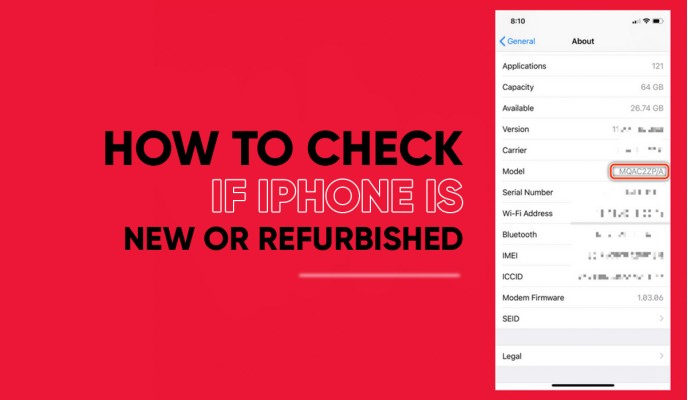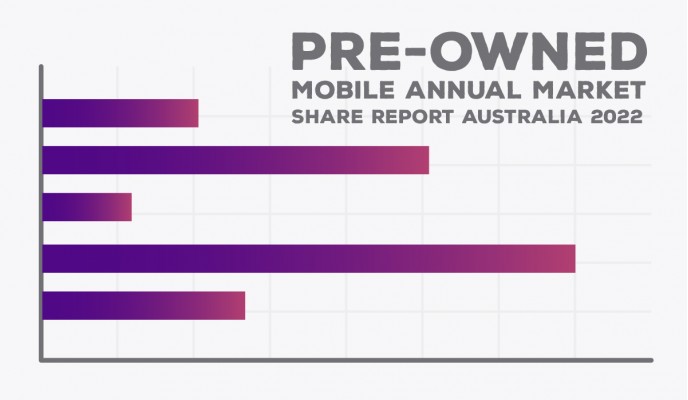Switching from Android to iPhone guide

Are you planning to get your hands on a new iPhone model, but the fear of not being able to operate the iOS system smoothly is agitating you? You have been loyal to your android phone for ages, but the revolutionary iPhone models have conquered your thoughts!
PhoneBot has got you covered! We are here to provide you with foolproof, effortless ways to move from Android to iPhone without any hindrances. Kudos to Apple for introducing iOS and making the entire process of emigrating from an Android phone to an iPhone model unchallenging.
Best Way to Move from Android to iPhone
A big shoutout to Apple for developing the "Move to iOS" app on the Google Play store. Hence it is easily accessible to all Android users to move from Android to iPhone. The magnificent iOS application is here to save your day! You no longer have to fret over failed transportation of your files, downloads, photos, videos, contacts, etc.
This app might not support your act of transferring data below iOS 9 as it only transmits data successfully to iPhones utilizing iOS 9 and its advanced versions.
Other identical apps like Contact Transfer, SHAREit, and Smart Transfer also come in handy.
Steps to Move from Android to iOS
We are about to display the simple, straightforward steps to relocate data and personal information from an Android to iOS iPhone. We're here to help you transition from Android to iOS.
- First and foremost, follow Apple's criteria for setting up your iPhone and then cease when you reach the screen-titled 'Apps and Data'.
- Instantly press the 'Move data from Android' option.
- Install the "Move to iOS" application on your Android phone via Google Playstore.
- Upon opening the application, you will receive a six-digit code on your iPhone. Enter this code on your Android phone.
- After entering the code, your Android gadget will connect to your iPhone through the Wi-Fi network and analyze what data needs to be transported. Tap on 'Continue' on your Android device to keep going.
- Place the phones next to each other and tap on 'Connect' to transfer data.
- Select all your essential data and press 'Continue' again.
- Press 'Done' once the transfer ends.
Pros and Cons of Switching from Android to iPhone
Moving from Android to iPhone has been one of the most powerful heated discussions today. If you are a faithful Android user considering making a significant shift to an iPhone, the information below will be helpful for you!
You can also take a sneak peek at the best Apple and Android phones you can buy now in Australia. We have mentioned the best phones to direct you toward making the best decision.
Pros:
The iPhone models have a matchless camera that produces excellent photos and videos. On the other hand, the Android models have also been making a statement by showcasing good camera results, but iPhone's camera remains unbeatable.
Latest iPhone models like iPhone 13 Pro and iPhone 14 have an amazing, everlasting battery life that lasts more than 10 hours over excessive energy consumption, compared to the poor battery performance of modestly priced Androids.
Another fascinating benefit is that iPhones are more privacy-focused, illustrating a more stern, strict security system than Androids.
Cons:
Regarding iPhones, the premium, unreasonable price tag remains the biggest turn-off for users, and the Androids are much more budget-friendly than the outrageous iPhones that cost an arm and leg. Hence, you can now get refurbished Apple phones which erases the price obstacle.
Android phones are highly customizable, giving users the free will to do whatever they like, unlike iPhones. The absence of customization on the home screen puts off numerous potential buyers.
Another frustrating factor is the lack of a back button and no option to close all apps at once, and Android cancels out this issue by fulfilling these two demands of users.
FAQ
Is It Worth Moving from Android to iPhone?
The option of quick software updates for several years to come, along with several other reasons like enhanced battery life, better outlook, camera results, etc., make the entire experience of switching from Android to iPhone worth it. Talking about the cost of an iPhone, you can find a range of the best mobile phones under AUD 500 on our website.
Can You Move Data from Android to iPhone After Setup?
After setup, you can quickly move data from Android to iPhone by downloading the "Move to iOS" app from the Google Play store.
 Black Friday Picks
Black Friday Picks![Apple iPhone 14 Pro Max 5G (256GB) [Grade B] Apple iPhone 14 Pro Max 5G (256GB) [Grade B]](https://www.phonebot.com.au/image/cache/catalog/refurbished/apple/iphone-14/iphone-14-pro/apple-iphone-14-pro-purple-200x170.jpg)
![Apple iPhone 14 Pro 5G (128GB) [Grade A] Apple iPhone 14 Pro 5G (128GB) [Grade A]](https://www.phonebot.com.au/image/cache/catalog/refurbished/apple/iphone-14/iphone-14-pro/Iphone-14-pro-200x170.jpg)
![Apple iPhone 14 5G (128GB) [Like New] Apple iPhone 14 5G (128GB) [Like New]](https://www.phonebot.com.au/image/cache/catalog/refurbished/apple/iphone-14/iphone-14/blue-200x170.jpg)
![Apple iPhone 14 Plus 5G (256GB) [Like New] Apple iPhone 14 Plus 5G (256GB) [Like New]](https://www.phonebot.com.au/image/cache/catalog/refurbished/apple/iphone-14/iphone-14-plus/midnight-200x170.jpg)