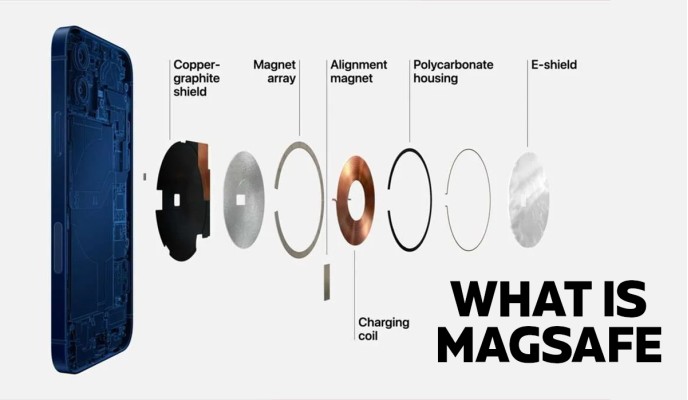Best Ways to Improve Phone Battery Life
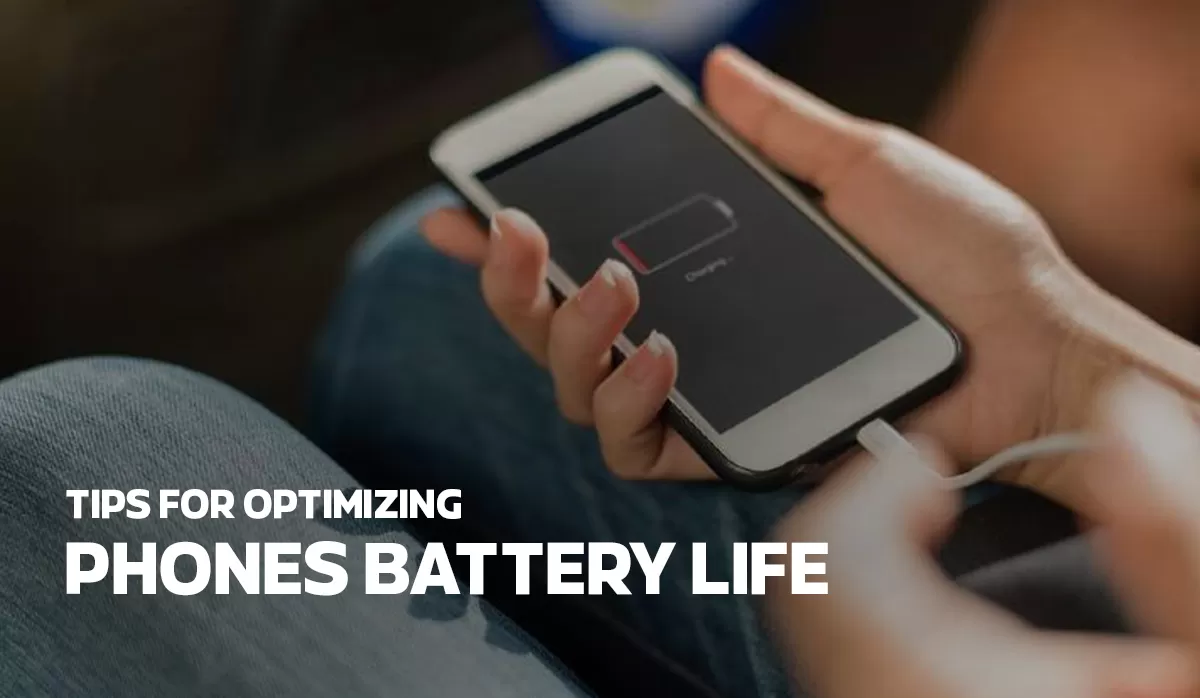
Battery and charging can be significant issues for any smartphone user. High-end smartphones such as Samsung and Apple give you a smooth phone experience throughout the day, and in the end, due to a drained battery, you have to leave your smartphone on charging for an hour or so. Even after buying refurbished handsets, you should prevent such issues.
Do you also always run out of battery quicker than usual, especially when you need it the most? If you face these battery problems in your iPhones or Android phones, we have devised several ways to save battery life.
Top 10 Tips To Way To Save Battery Life:
There are many ways through which you can save on battery. We have shortlisted 10 effective methods which can help to improve phone battery life:
- Change your theme and wallpaper to dark
- Disable Active listening
- Avoid extreme temperatures
- Set when your screen times out
- Adjust the settings on power-draining apps
- Turn on power saving mode
- Adjust screen brightness
- Turn off location services
- Turn off data roaming
- Find what's draining your battery
1. Change Your Theme And Wallpaper To Dark:
Changing your theme and wallpaper to black can also be a source of noticeable power savings. You can easily find dark and light themes for your Android phone by holding down the launcher app in a space on your home screen and clicking on settings from there. Even on new or refurbished phones, this is quite effective.
If you are considering refurbished iPhones, there are certain things to check before buying a refurbished iPhone.
2. Disable Active Listening:
Many people activate their voice assistant with a wake word, so their device usually stays on alert for that specific word. Voice assistant also drains the device's battery during the wait. Whether it's Google Assistant or even Samsung Bixby, turning off this feature is one of the best ways to save battery life.
3. Avoid Extreme Temperatures:
Too hot or cold weather can affect your phone's battery. You can't control weather or temperature, but taking precautions can optimise battery life.
Ensure not to leave your phone in extreme temperatures and protect it in a normal environment.
4. Set When Your Screen Timeout:
Setting a screen timeout can save extra juice for your phone. The longer your phone screen stays on, the more battery life it uses up. In Android smartphones such as Samsung and Pixel, you can easily go to settings: display: screen timeout.
Screen timeout can be helpful when you leave your unlocked phone somewhere, and it'll automatically turn off soon.
5. Adjust The Settings On Power-Draining Apps:
Many apps are always working, sending notifications when you are not using your phone, waking your phone just to download content, and tethering to your LTE carrier.
There are several solutions to resolve this issue. On Samsung phones, you can identify such battery-draining apps by going to settings from there, clicking battery and device care, clicking battery, clicking background usage limits, and then selecting the apps to turn them off.
You can buy a Samsung refurbished smartphone from Phonebot and save battery using this method. You can use Force Stop from settings on Android phones and maximise battery life.
6. Turn On Power Saving Mode:
The power-saving mode can automatically reduce functions that may drain your battery life.
For Samsung devices, the process is this:
- Settings
- Battery & Device Care
- Battery
- Power Saving Mode
- Turn on Power Saving Mode.
For iPhone:
- Setting
- Battery
- Turn on the Low Power Mode
Android smartphones can also extend phone battery life by the limit apps and the home screen option, which enables only selected apps and limits all background activity when power saving mode is turned on. Some phones even come with extreme battery-saving ways.
7. Adjust Screen Brightness:
Smartphone screens tend to be big and bright battery eaters. You can easily turn down your phone's brightness from your display settings or just pull down your screen to control the brightness.
You should also consider disabling auto-brightness by turning off the switch next to Adaptive brightness in display settings.
8. Turn Off Location Services:
Your smartphone's GPS receiver seems one of the biggest power hogs due to many apps pinning on it. Moreover, not to mention the chip itself.
You can turn off the GPS entirely. However, this calls for sacrificing many vital services. You can also find apps pinning locations and turn off the unnecessary ones.
Another option is “Turn On Location only while using the app” which allows you to use the app seamlessly. That requires GPS to operate and only uses location if the app is in use. It is considered the best way to save battery life.
9. Turn Off Data Roaming:
4G and hyper-fast 5G modems can drain your battery, similar to the GP, especially when you have poor cell connections. You can turn off data connections when you aren't using them.
You can do this by going to settings> connection> mobile network. Aeroplane Mode is a quick solution though this blocks all services, including Wi-Fi.
10. Find What's Draining Your Battery:
Many apps may go unnoticed, which is why your battery is draining. Many external and internal causes can affect your battery, and you must find out what's draining your battery to take action.
For Samsung devices, the process to check which apps are draining the battery is:
- Open the Settings app
- Expand the Device or Device Care section
- Tap on Battery
- Scroll down to see which apps are using up the most battery
- Tap on each app to see more details about how many minutes the app was active in the background
For iPhone:
- Setting
- Battery
- Scroll down to see Battery Usage by App
- Tap on each app to see how many minutes the app is used
Apps that help save battery:
Many apps to improve battery life. Moreover, these apps work due to the combination of ways to optimise your smartphone battery's usage and keep your phone up to your busy lifestyle.
Apps like Avast Cleanup and Boost, Battery Monitor, Battery Guru: Monitor and Saver, etc., are great for Android and iOS. For iOS fans, Before considering an iphone there are factors you should know to check if the iPhone has been repaired.
FAQ's
Does Slow Charging Improve Battery Life?
Yes. Slow charging can improve your phone's battery life. However, this doesn't mean phones with fast charging have poor battery life.
Does Changing Resolution Improve Battery Life?
Yes, since it will take less graphic processing power and drain less battery.
Does Resetting The iPhone Improve Battery Life?
Resetting your iPhone can fix the problem of heating or short battery life caused by some bad apps.
 Black Friday Picks
Black Friday Picks

![Apple iPhone 14 Pro 5G (1TB) [Grade A] Apple iPhone 14 Pro 5G (1TB) [Grade A]](https://www.phonebot.com.au/image/cache/catalog/refurbished/apple/iphone-14/iphone-14-pro/Iphone-14-pro-200x170.jpg)
![Samsung Galaxy S23 5G (256GB) [Like New] Samsung Galaxy S23 5G (256GB) [Like New]](https://www.phonebot.com.au/image/cache/catalog/refurbished/samsung/galaxy-s23/galaxy-s23-phantom-black-200x170.jpg)
![Apple iPhone 14 Pro Max 5G (512GB) [Grade A] Apple iPhone 14 Pro Max 5G (512GB) [Grade A]](https://www.phonebot.com.au/image/cache/catalog/refurbished/apple/iphone-14/iphone-14-pro/apple-iphone-14-pro-purple-200x170.jpg)
![Samsung Galaxy S23 Ultra 5G (256GB) [Grade A] Samsung Galaxy S23 Ultra 5G (256GB) [Grade A]](https://www.phonebot.com.au/image/cache/catalog/refurbished/samsung/galaxy-s23-ultra/galaxy-s23-ultra-green-200x170.jpg)